Package V
GitHub App

Package-V simplifies the management and versioning of NPM packages by automating the publishing process to the GitHub Registry. When a pull request is merged, Package-V automatically handles version increments based on the type of changes (minor, major, or breaking) and updates the package.json.
By delegating version management and package publishing to Package-V, you save time and reduce the risk of human error, ensuring a smooth and efficient workflow for your NPM projects.
Getting Started Guide
Provide step-by-step instructions on how to install and set up Package-V in a GitHub repository.
Installation:
Navigate to the GitHub App's Installation PageGo to the GitHub Marketplace or directly to the GitHub App's page. If you are looking for Package-V:
- Visit the GitHub App page link: Package V.
Once you’re on the GitHub App page, you’ll see an "Install" button in the upper-right corner. Click this button to start the installation process.
Choose Installation ScopeYou will now be prompted to choose where you want to install the app:
- For a Single Repository: If you only want to install the app on one repository, select this option. You will be able to choose the specific repository from your list.
- For an Organization or All Repositories: If you want to install the app across all repositories within an organization or for all your personal repositories, select this option. You can choose either specific repositories or allow the app to access all repositories.
Before finalizing the installation, GitHub will display the permissions the app is requesting. For Package-V, this might include permissions to:
- Read and write access to repositories (to manage
package.json). - Read access to pull requests (to track merges and updates).
- Write access to packages (to publish NPM packages).Make sure the permissions align with what the app needs and click "Approve".
After reviewing permissions, confirm the installation by clicking the "Install" or "Authorize" button. This will complete the installation process.
Configuration (If Applicable)Once installed, some GitHub Apps may have additional configuration steps. For Package-V:
- Ensure your
package.jsonfollows the correct naming format (@username/package-nameor@organization/package-name). - Check that your branch naming conventions (e.g.,
fix/,feature/,!feat/) are in place to enable automatic versioning.
Now that the GitHub App is installed, it’s ready to use! For Package-V, it will automatically manage versioning and publishing once you start merging pull requests into your specified branches (development, QA, or main).
Version management
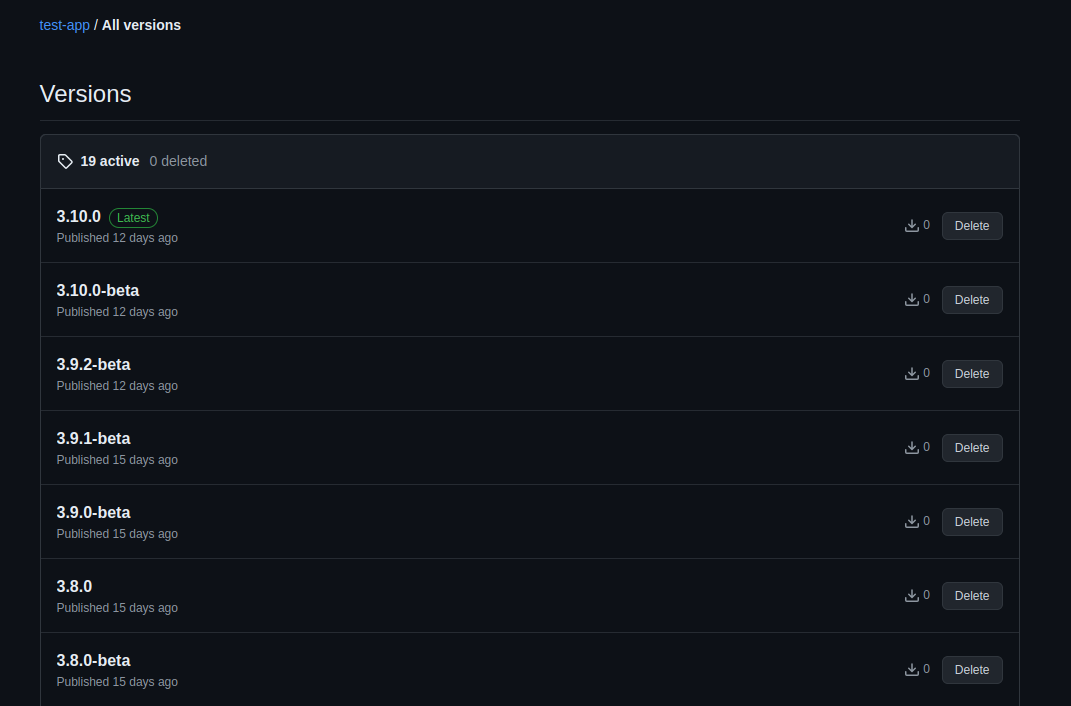
The initial version is determined by the version specified in the package.json file when the package is created. Subsequent versions are automatically updated based on the branch prefix of the merged PR. Supported branch prefixes and their effects are:
-
fix/bugfix/bug: Increments the patch version (1.0.x).
Example: fix/principal-title → Version updates from 1.0.0 to 1.0.1.
-
!feature/!epic/!feat/breaking_news: Increments the major version (x.0.0) and resets the minor and patch digits to zero.
Example: !feature/login-refactor → Version updates from 1.2.3 to 2.0.0.
-
All other prefixes: Increments the minor version (1.x.0).
Example: feature/login → Version updates from 1.1.0 to 1.2.0.
Alpha and beta versions:
When a PR is closed and the base branch in this one is different to a develop ("develop", "dev", "development"), qa (qa) and main ("main", "master") branch name, is going to added to the package version a suffix call "alpha".Example:
PR: feature/login <- fix/title
current package version: 1.2.0
Next package version: 1.2.1-alpha
A similar behaviour will happens when a PR be closed in the ("develop", "dev", "development"), qa (qa) branches; the suffix that is going to be added is going to be "beta":
Example:
PR: develop <- feature/login
current package version: 1.2.1
Next package version: 1.3.0-beta
Advanced Options
Skipping Package-V Execution
If you want to skip the automatic versioning and publishing process for a specific pull request, simply add the label:
Label: packagev:skip
This ensures that the version update and publishing process are bypassed when the pull request is merged.
Customizing the Package Version
If you want to set a custom version for the release, use the following label in the pull request:
Label: packagev:x.x.x
For example, to set the version to 1.2.3, add the label: packagev:1.2.3. This allows you to define a custom version number when the PR is merged.
Publishing
The package is published automatically when a Pull Request is merged.
Finally, when a PR is closed and the base branch is qa and the headed branch is develop ("develop", "dev", "development"), the version of the package is going to keep the same.
Example:
PR: qa <- develop
current package version: 1.3.0-beta
Next package version: 1.3.0-beta
In addition, similar behaviour is done when a PR is closed in the main (main or master) branch, if this is the base branch, all suffixes in the version will be removed and the merged version will be kept without modification to publish this one to be used in production.
Example:
PR: main <- qa
current package version: 1.3.0-beta
Next package version: 1.3.0
Considerations
-
Package Name: The name in the package.json must follow this format:
- User: @[username]/package-name
- Organization: @[organization]/package-name
Limitations
- Only one package can be handled per repository.
- Works exclusively with GitHub repositories.
Uninstalling or Managing the GitHub App
If you ever need to uninstall or manage the app (e.g., change the repositories it has access to):
- Go to Settings (for your personal account or organization).
- In the "Integrations" or "Installed GitHub Apps" section, locate the installed app.
- Click "Configure" to adjust its permissions or uninstall it.